Permission to participate in online meetings
Young Life Australia has introduced online meetings as a way of connecting young people with their youth leaders and friends.
These meetings will only be conducted via a Young Life Australia owned account with Zoom and/or Discord, and trained adult leaders will be present at all times.
Please see the Safe Ministry principles we will be following in all our online meetings.
Please note that:
- Some online meetings may be recorded, and the recordings kept securely for internal compliance purposes.
- Larger online meetings may divide into smaller breakout groups within the main meeting. Each breakout group will either have two adult leaders (in which case such a group may not be recorded) or one adult leader, with the group recorded.
- Online meetings for primary aged children will require parents to be present in any breakout groups formed from the main meeting.
Useful resources and Safety Tips
There are many helpful resources for parents. For example, this advice from the government’s esafety commissioner. The full article can be found here.
- Limit your friend list — don’t ‘friend’ random people or allow people you don’t know to ‘follow’ your social media accounts.
- Adjust your privacy settings — make your accounts private so that only friends you know face-to-face can see what you post. Read more about privacy settings below and see the eSafety guide for information about how to update your privacy settings.
- Your personal information is valuable — don’t share it. Learn more about how to protect your personal information.
- Protect your digital reputation — think before you share something and ask yourself, would you want anyone to see this in five years’ time?
- Once you share something you lose control of it — remember that once a message, photo or video has been shared online, you may not be able to control where it goes or how long it stays online.
- Be careful who you trust — not everyone online is who they say they are.
- Look out for things that don’t add up — such as another user whose online profile is not consistent with what you see and hear when you talk or chat with them.
- If someone says ‘my web cam is broken’, this may indicate that they are trying to scam or deceive you.
How do I control my privacy settings?
- All social media sites have their own version of ‘default’ privacy and security settings. It is important that you know how the app or service works and how to change the settings to protect your personal information.
- It is also a good idea to check your privacy settings regularly, as sometimes updates to social media services or apps may also change the ‘default’ privacy settings.
- The eSafety Guide gives you access to step-by-step instructions about how to control your privacy settings for many social media services, apps and games.
What is Discord and how can my teen safely participate?
This is a popular platform for social chatting while playing online games. We recommend parents/carers read this article on Discord’s blog.
Code of Behaviour
Maintain respectful conversations
Observe appropriate dress codes
Use a real name, not a screen name
Where possible leaders and participants should be in a public place (not private bedrooms), and
Be respectful of other household member’s privacy when meeting.
If there are any concerns about inappropriate behaviour please contact Ben Hura (Team Lead, Young Life Online benhura@younglife.org.au 0414 660 523). Please let your child(ren) know who to contact if they are concerned about inappropriate behaviour.
Contact Us
If you would like to speak to a Young Life Australia representative, please contact Young Life’s Online Team Lead, Ben Hura (benhura@younglife.org.au or phone 1300 557 647 and select General Enquiries when prompted. Your details will be passed on to our team and your call returned.